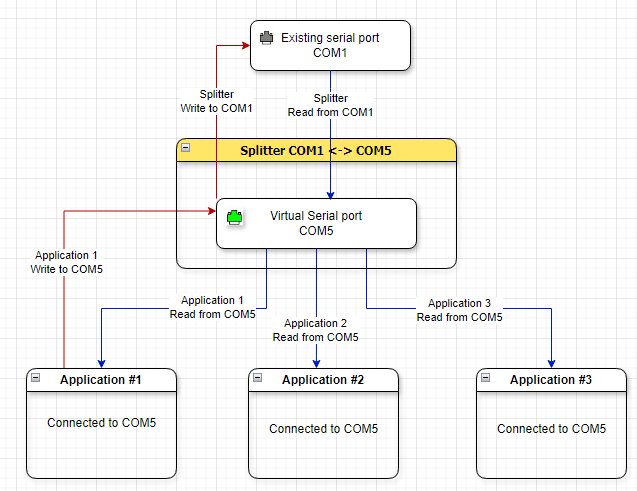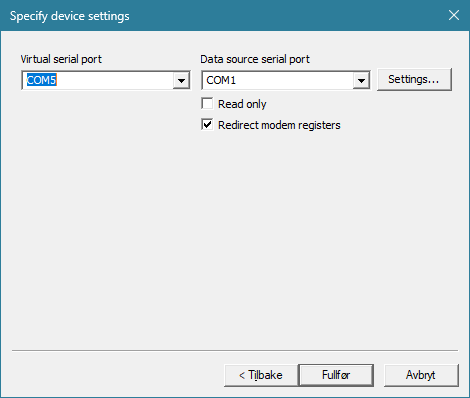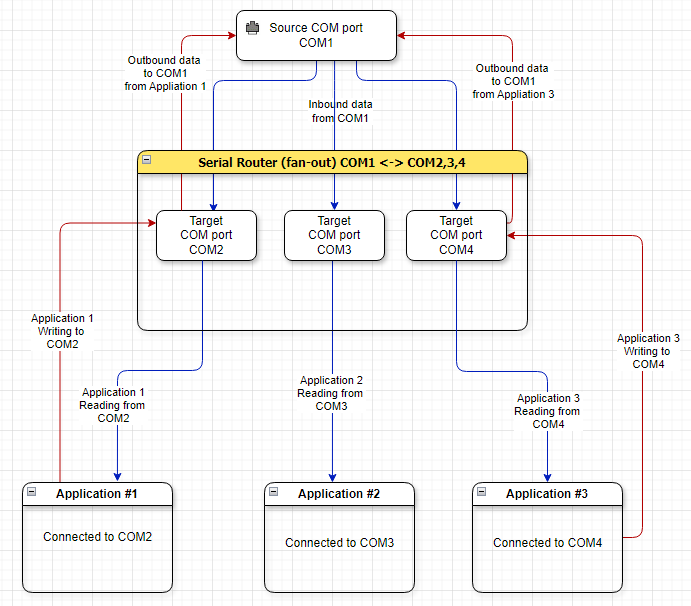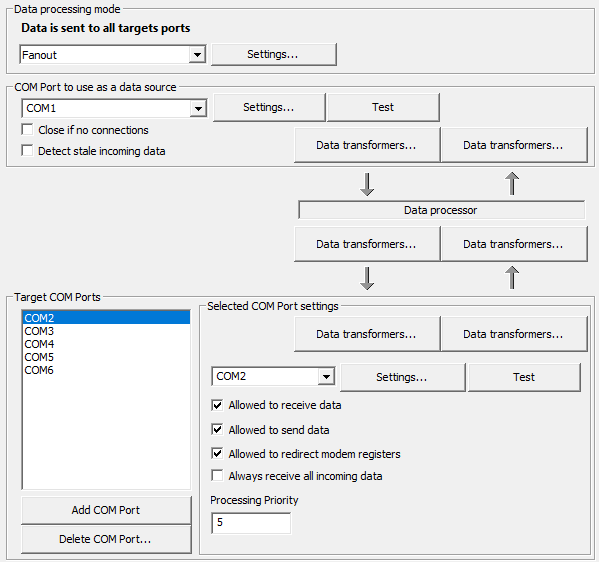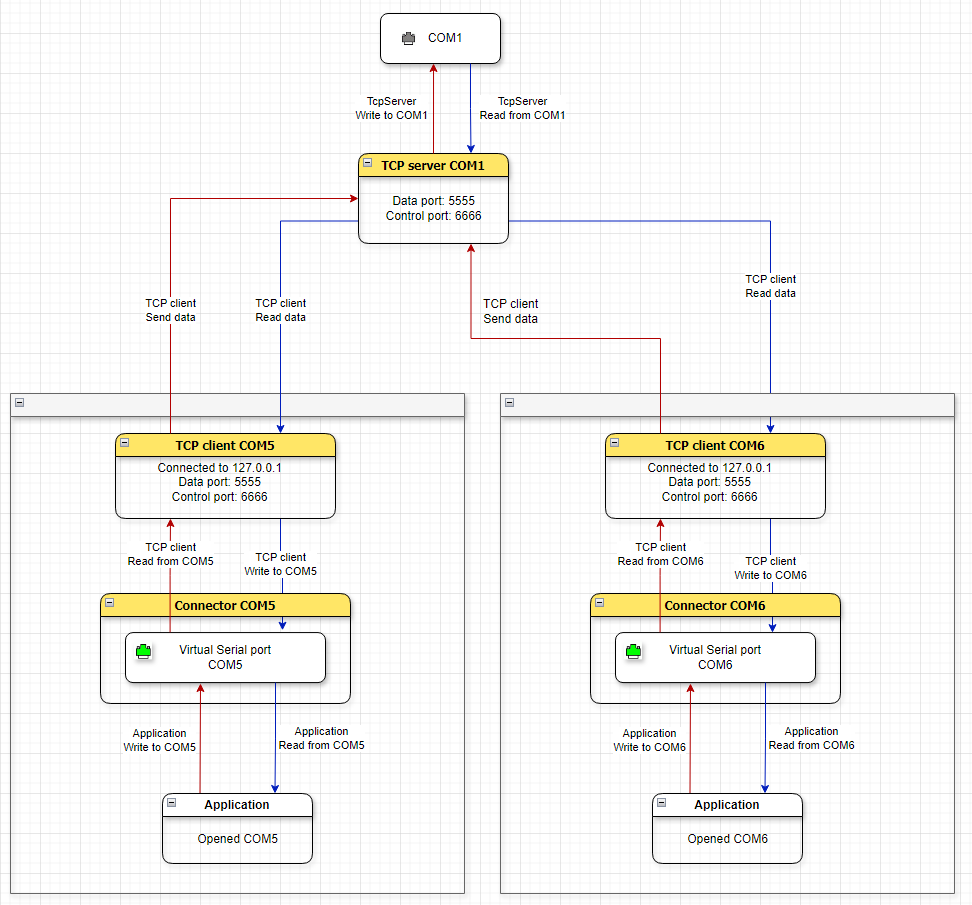To share existing COM port with multiple applications, you can use
Virtual Splitter device.
For example, if you want to share existing serial port COM1 with multiple applications, you need to do the following:
- Close application which is using COM1
- Create new Splitter device (COM1 -> COM5)
- Open COM5 with multiple applications
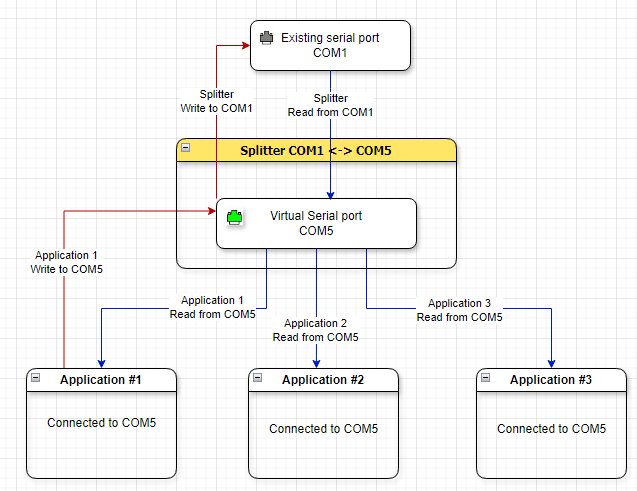
Data flow diagram
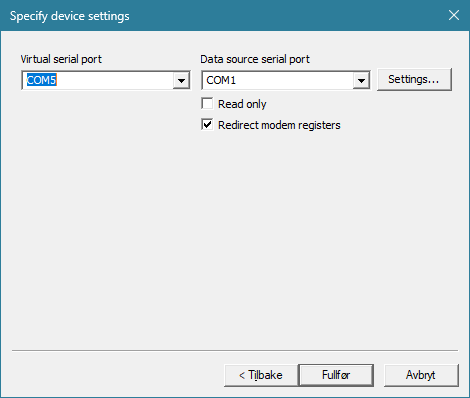
Splitter configuration
Recommended for sharing HAM radio CAT port to avoid data collisions.
To share existing COM port with multiple applications, you can also use Serial Router device. It gives you more control over data splitting logic compared to Virtual Splitter (and has special modes such as SmartRouter and Switch mode to handle specific communications protocols). It also allows you to add Transformers to avoid write conflicts and modify data.
For example, if you want to share existing serial port COM1 with multiple applications, you need to do the following:
- Close application which is using COM1
- Create Virtual Connector devices for every application (for example, COM2,3,4,5,6)
- Create Serial Router in desired mode, specify source port (COM1) and target ports (COM2, 3, 4, 5, 6)
- Open COM2,3,4,5,6 with respective application
If multiple clients are sending partially formatted commands (not full command, but by small chunks), there is a chance that this will result in write conflict when request from client1 is incorrectly merged with request from client2. To address that (for Serial Router is in fan-out mode) you should add Transformers to split data into consistently formatted chunks so that every chunk is a complete request.
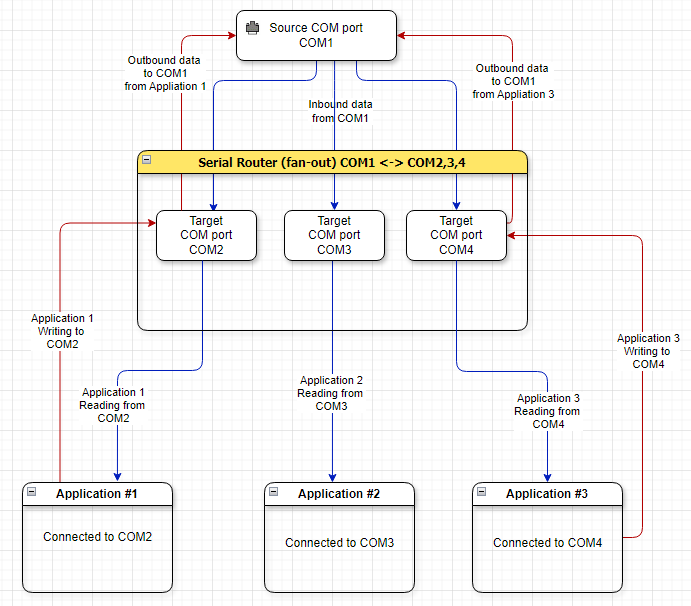
Serial Router (fan-out) data flow diagram
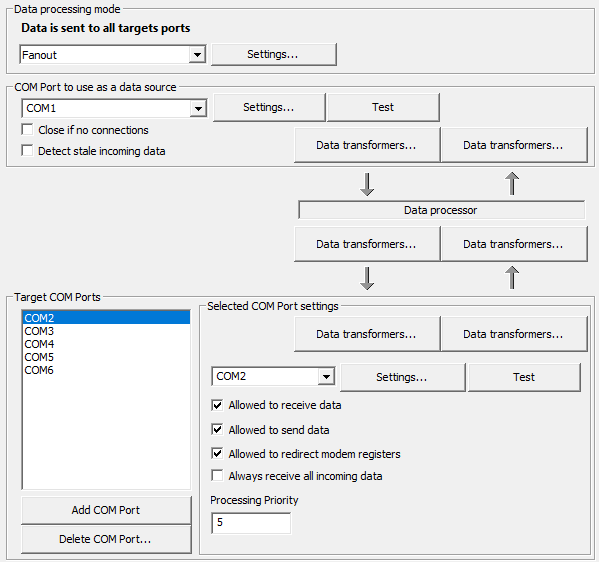
Serial router settings
- Create TcpServer device
- Source serial port=COM1
- Local TCP port = 5555
- Control port=6666
- Create Connector COM5
- Create TcpClient device
- Source serial port=COM5
- Remote TCP host=127.0.0.1
- Remote TCP port=5555
- Control port=6666
- Create Connector COM6
- Create TcpClient device
- Source serial port=COM6
- Remote TCP host=127.0.0.1
- Remote TCP port=5555
- Control port=6666
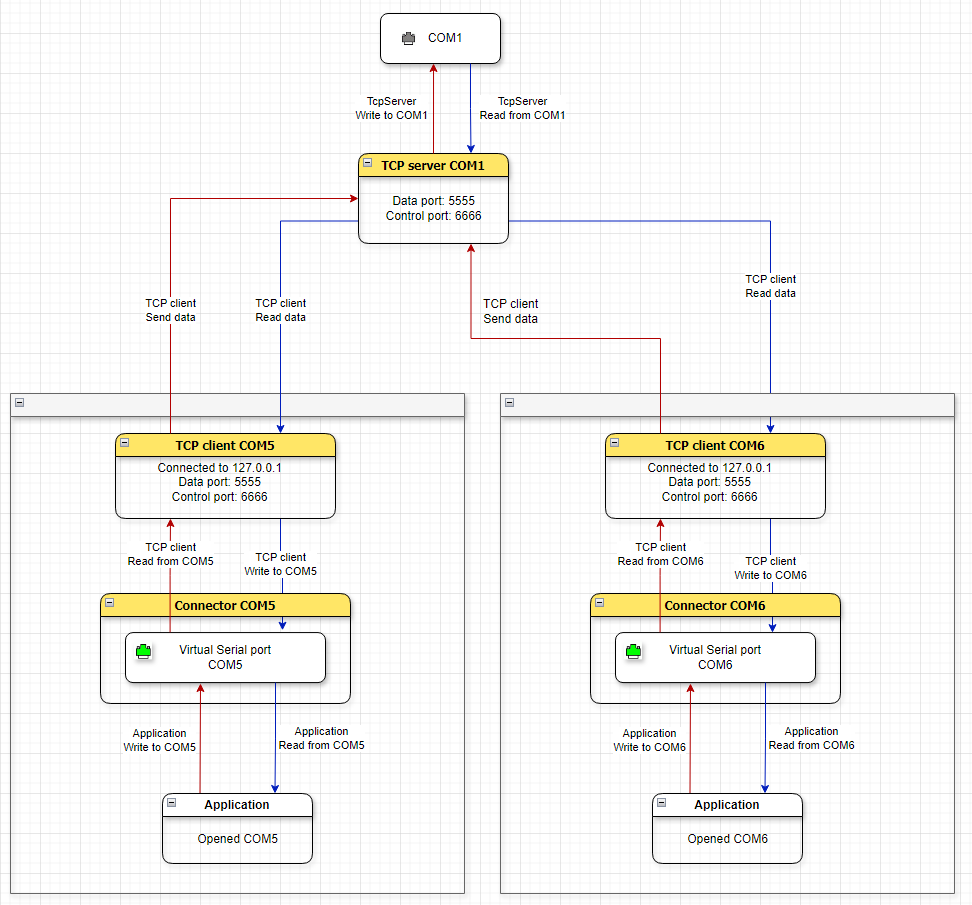
Alternative: TcpServer + Connector + TcpClient
- See also:
-