
 |
Eterlogic virtual serial ports emulator |
TCP Server listens to local TCP port(s): separate TCP ports for data and modem registers and redirects traffic to existing (or virtual) COM port.
Usually this device is used either to share data between multiple clients (like Splitter), or to redirect COM port data to multiple computers (see Share COM port over network).
This device does not create new virtual serial ports. Important: in case of connectivity issues, add inbound allow Windows firewall rule for EterlogicVspeDeviceManagerService.exe located in VSPE program folder. "Test TCP ports..." button tries to bind TCP ports. Windows Firewall popup window may appear if needed. "Check firewall rules..." button validates existing rules and displays suggested configuration command. Please note that by default TCP connection is not encrypted. To encrypt traffic, configure TLS security settings.
TcpServer is implementing data transformers before writing to COM port or sending network data (see Transformers).
To avoid write collisions for a known data protocol (where data from many clients may be sent in small chunks), it is recommended to use Wait for complete data transformer or another transformer. This will help to ensure that the data sent to COM port is a complete packet and does not consist of small fragments mixed in random order from multiple clients.
TcpServer is creating unique serial port write transformers for every TCP connection.
It means that if we have 10 inbound TCP connections, TcpServer will create:
- 10 transformers to write to serial port
- 1 global transformer to write to TCP clients
When remote client gets disconnected, its respective serial port writer transformers are destroyed and buffered transformer state is lost.
Control port can be used only by TCP Client.
Number of TCP clients is not limited.
Source COM port can be opened in read-only or write-only mode.
If needed, configure Windows Firewall (Share COM port over network) to allow requests for inbound TCP ports. You can also click "Test TCP ports..." and "Check firewall rules..." buttons to create or validate Windows Firewall rules.
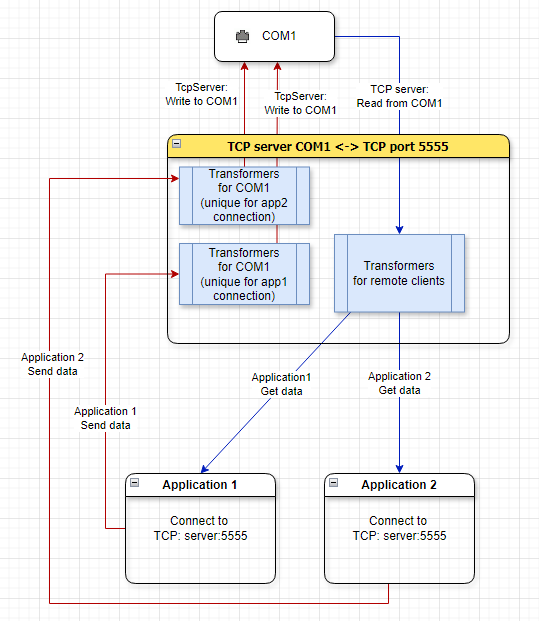
Data flow diagram
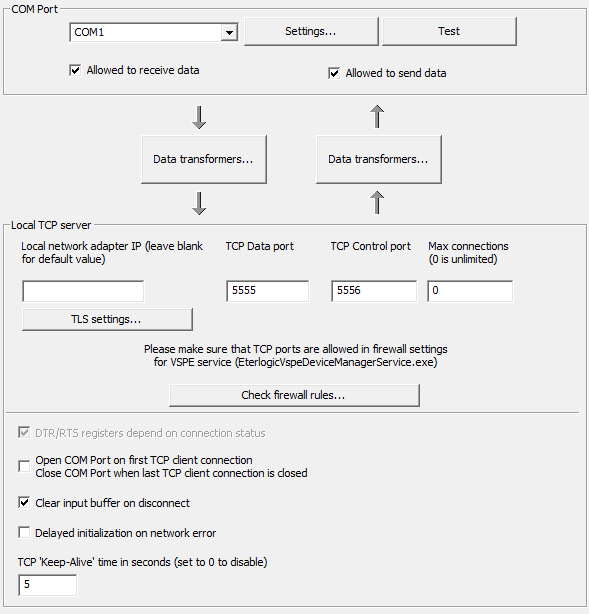
TCP Server settings
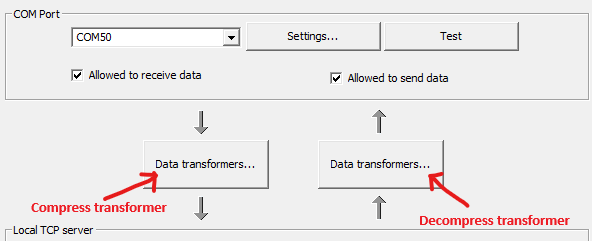
TCP server transformers for compression support