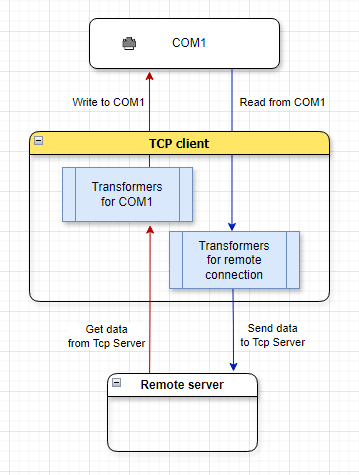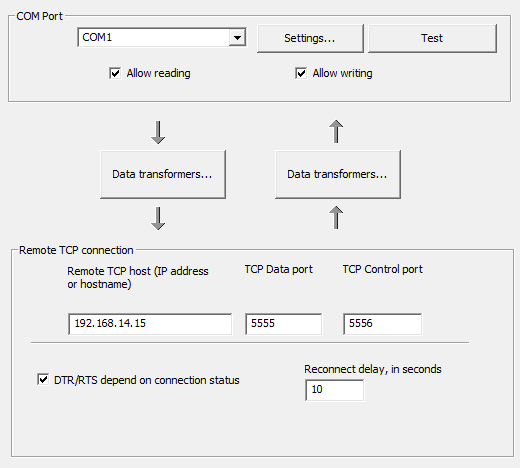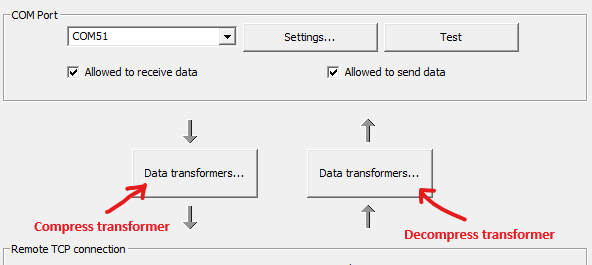Purpose: share serial port over the network using TCP protocol.
TCP Client is connecting to remote (or local) TCP ports to forward data and modem registers from existing COM port.
Usually, this device is used to redirect COM port data remote TCP server (see Share COM port over network).
This device does not create new virtual serial ports.
Important: in case of connectivity issues please configure outgoing firewall rule for
EterlogicVspeDeviceManagerService.exe located in VSPE program folder.
Please note that by default TCP connection is not encrypted.
To encrypt traffic, configure TLS security settings.
TcpClient is implementing data transformers before writing to COM port or sending network data (see Transformers).
Control port can be used only when connecting to TCP Server.
Source COM port can be opened in read-only or write-only mode.
If needed, configure Windows Firewall (Share COM port over network).
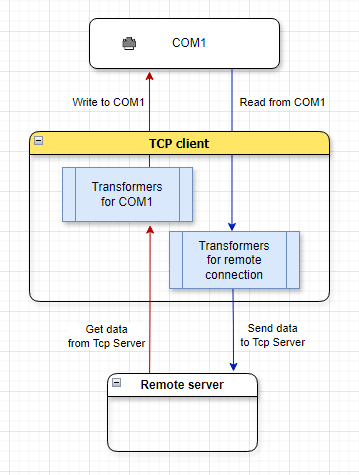
Data flow diagram
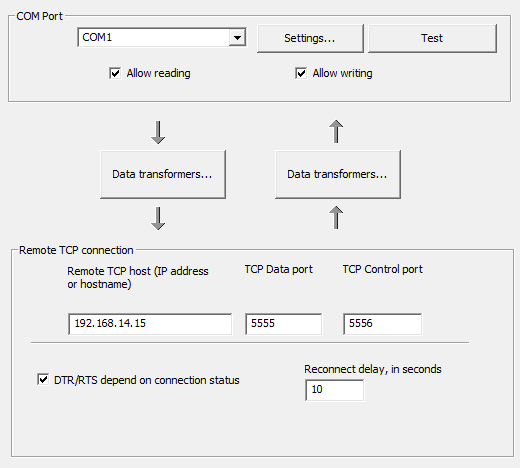
TCP client settings
- Remote TCP host: remote TCP server host name or IP address
- TCP data port: remote TCP data port to send/receive data stream from/to COM port.
- TCP control port: remote TCP control port to send/receive COM port modem registers state.
- DTR/RTS depend on connection status: if TCP connection cannot be established, set DTR/RTS to 0. Otherwise, set to 1.
- Reconnect delay, in seconds: try to reconnect after specified number seconds (if not connected). If set to zero, try to reconnect immediately.
- Clear COM port input buffer when TCP client connected: on first connect/disconnect, clear COM port input buffer to get rid of stale data.
- TCP Keep-Alive time (in seconds): Determines how often TCP sends keep-alive packets to check if the remote connection is still alive. This is necessary to detect when a remote client disconnects without properly shutting down the TCP socket (for example, due to a network error). Set to 0 to disable sending keep-alive packets.
- Read and discard stale data from COM port: Continuously read and discard incoming data from the COM port when TCP client is not connected. This prevents stale data from being sent when TCP client connects. Additionally, it drains COM port input buffer all the time not allowing it to get full.
To compress/decompress traffic, you should add
Compress data transformer to "TCP connection" flow and
Decompress data transformer to "COM port" flow. Do not forget to add the same transformers to
TCP Server.
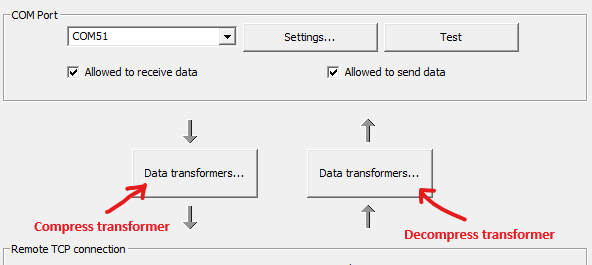
TCP client transformers for compression support
- See also:
-