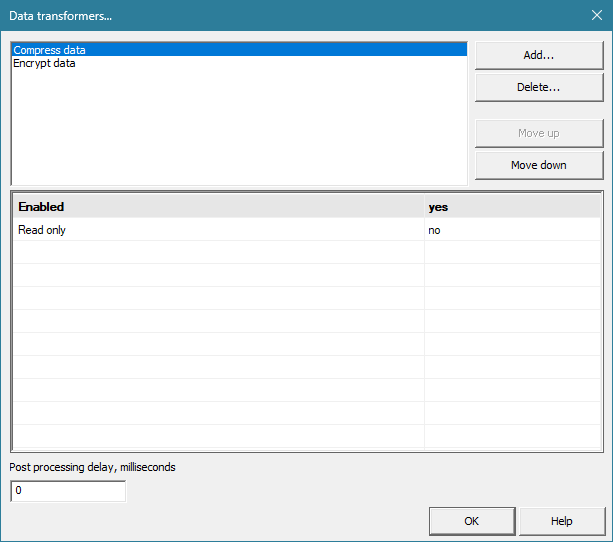Some devices allow you to define transformers to customize data processing flows.
Transformer can be used to process data without any coding.
For example, you can:
- Wait for data completeness (if data is sent in smaller chunks or you are merging data from different data sources into one, such as in TcpServer)
- Replace/transform/delete data chunks (binary or regex-based text replacement)
- Apply filtering (include or exclude)
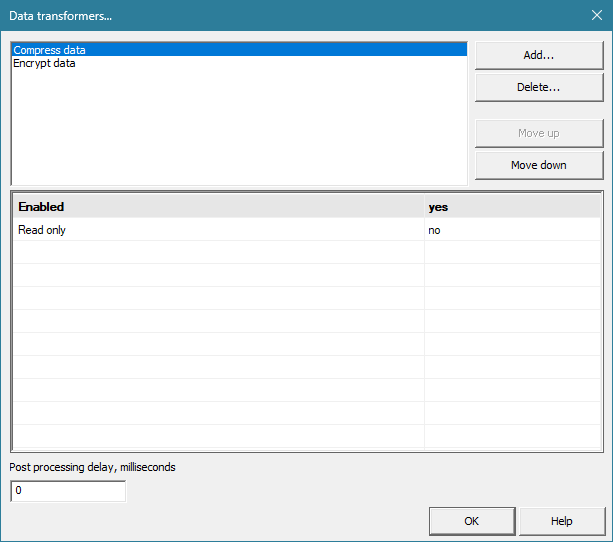
Transformers page
- You can add many transformers of any type.
- Data is processed from top to bottom of the list.
- Any transformer can be enabled or disabled.
- If transformer is ReadOnly, it blocks output. It means that data will never be delivered to final recipient.
- If transformer-specific condition is not met (for example, expected line ending is not received), the data will be buffered and not passed further. As soon as data is complete, transformer will pass it to next recipient.
- When last enabled transformer is complete with processing, the data is sent to the actual recipient (depending on VSPE device).
- Post-processing delay (milliseconds): Disabled if 0. Pauses data stream for the specified number of milliseconds. This can be useful when using the Compress data transformer to accumulate data to improve compression.
The easiest way to test transformers is to:
- Create Connector COM1
- Create Connector COM2
- Create Serial Redirector COM1 -> COM2. Add transformers from COM1 to COM2 flow.
- Open Monitoring tool
- Click "Enable monitoring" button
- Set filter: Object COM2
- Set filter: Events Write
- Click "Apply filters"
- Open COM1 with VSPE Terminal (right click on COM1 connector device and use popup menu)
- Send data in Terminal. The monitoring tool will show transformed result sent to COM2
Additionally, you can use Write to file transformer to log data at any point in the transformer chain.
- See also:
-