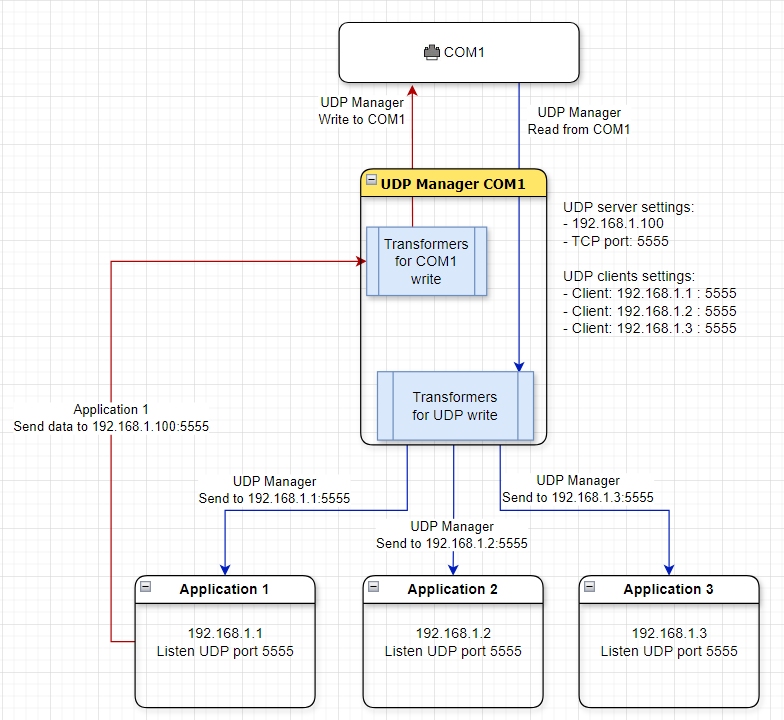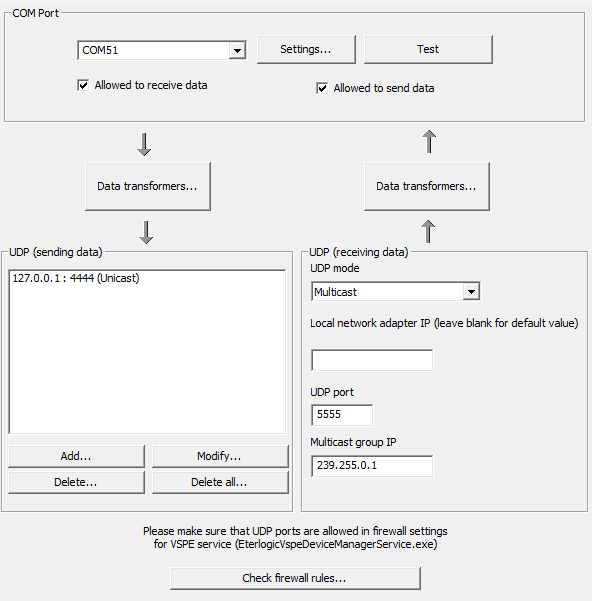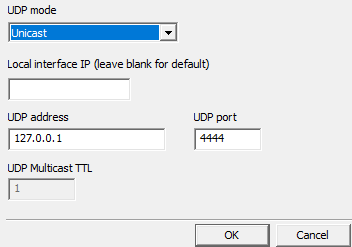Purpose: share serial port over the network using UDP protocol.
This device does not create new virtual serial ports.
Important: in case of connectivity issues, configure firewall for
EterlogicVspeDeviceManagerService.exe located in VSPE program folder.
"Test UDP port..." button tries to bind UDP port. Windows Firewall popup window may appear if needed.
"Check firewall rules..." button validates existing rules and displays suggested configuration command.
Please note that UDP data is not encrypted.
UDP Manager is implementing data transformers before writing to COM port or sending network data (see Transformers).
Unlike TCP protocol, UDP packets can arrive out of order in which they had been sent.
For example, when sending packet1, packet2, packet3, they can arrive as packet2, packet3, packet1.
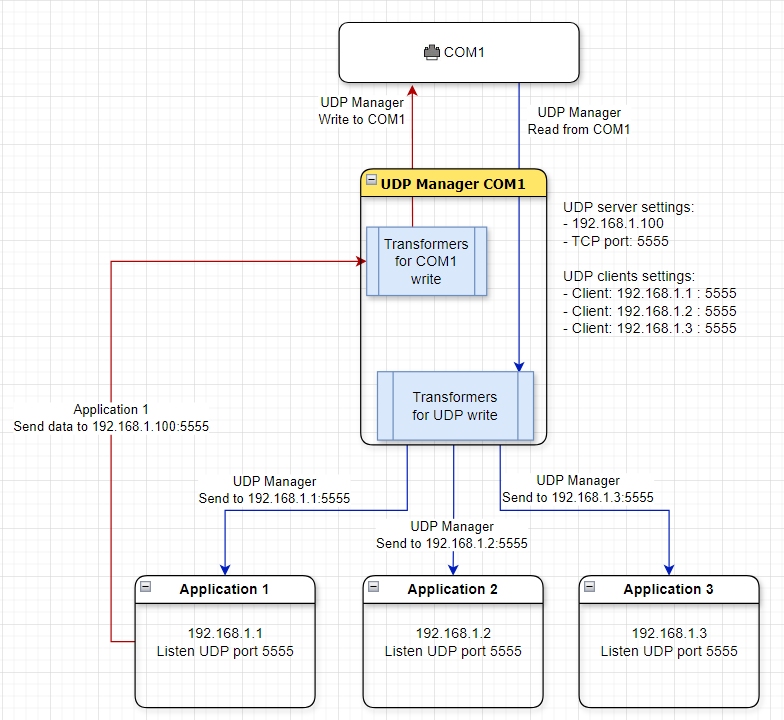
Data flow diagram
- COM port is serial port shared by UDP Manager.
- UDP Manager waits for incoming data from UDP local port (in unicast or multicast mode). All incoming UDP data is redirected to COM port.
- Every UDP client has its own target IP address and target port (in unicast/broadcast or multicast mode). UDP Manager reads data from COM port and redirects it to UDP clients by sending UDP packets.
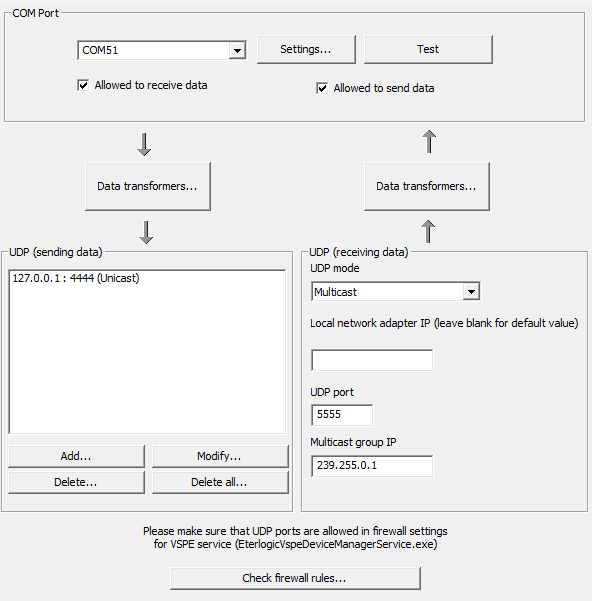
UDP Manager settings
Specify local UDP port (0 if you want only to send data from COM port) and Remote clients.
If needed, configure Windows Firewall (Share COM port over network) to allow requests for inbound UDP ports. You can also click "Test UDP port..." and "Check firewall rules..." buttons to create or validate Windows Firewall rules.
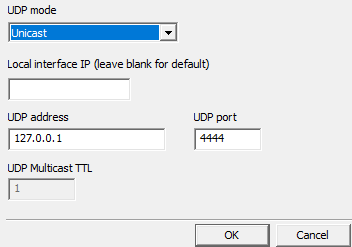
Remote client properties
- UDP mode
- Disabled: listener is not enabled, not listening to incoming data
- Unicast/Broadcast: configure listener in unicast mode
- Multicast: configure listener in multicast mode
- Network adapter IP: IP address of network adapter to use. If empty, UDP manager will listen on all available network adapters.
- UDP port: UDP port.
- Multicase group IP: if UDP mode is Multicast, this property should contain multicast group address (for example, 239.255.0.1)
- UDP mode
- Disabled: client not enabled, no data will be sent
- Unicast: send data in unicast mode to specific IP address
- Broadcast: send data in broadcast mode to specific IP address range
- Multicast: send data in multicast mode
- Network adapter IP: IP address of network adapter to use. If empty, UDP manager will listen on all available network adapters.
- UDP address
- For Unicast mode, this property should contain target IP address
- For Broadcast mode, this property should contain target IP address mask (for example, 192.168.1.255)
- For Multicast mode, this property should contain multicast group address (for example, 239.255.0.1)
- UDP port: UDP port.
- UDP Multicast TTL: specify time to live for outbound Multicast requests
- 0: data stays on local computer
- 1: data stays on local network
- 5: send data to nearby networks
To compress/decompress traffic, you should add
Compress data transformer to "UDP" flow and
Decompress data transformer to "COM port" flow.