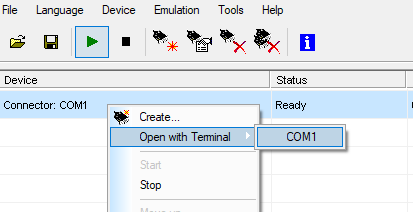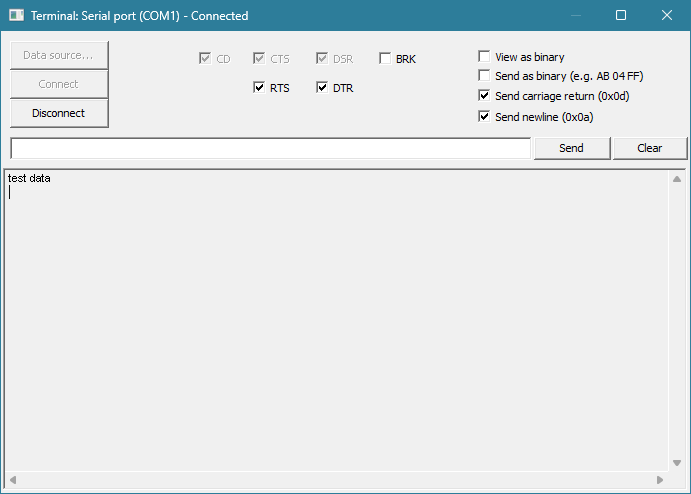Terminal is a very simple tool which you can use to quickly test connection: send data, view received data, change modem registers etc.
Terminal supports the same data sources as
Bridge.
Terminal can be started:
- From menu (Tools -> Terminal)
- From device context menu: only for devices supporting inbound connection (like Connector, Pair, Splitter, TcpServer etc)
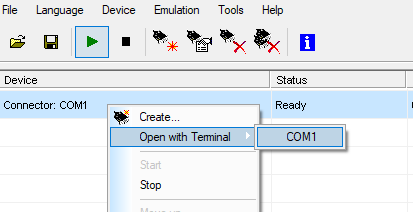
Open with terminal context menu
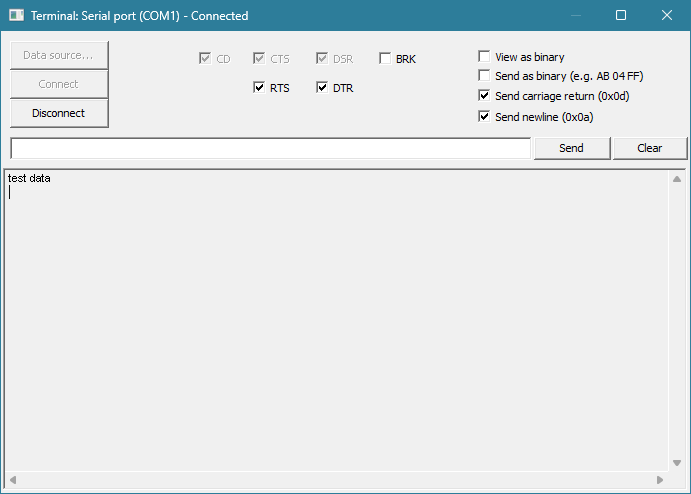
Terminal window
- Data source: click to select Terminal data source.
- Connect/Disconnect: connect or disconnect from selected data source.
- Modem registers checkboxes: click to set/reset where applicable. It is displayed only for Serial port data source.
- View as binary: view incoming data as Binary
- Send as binary: send data as binary (for example, AA BB CC DD)
- Send carriage return/new line: send 0xd, 0xa on every Send button click
- Immediate send mode: send data immediately when typing