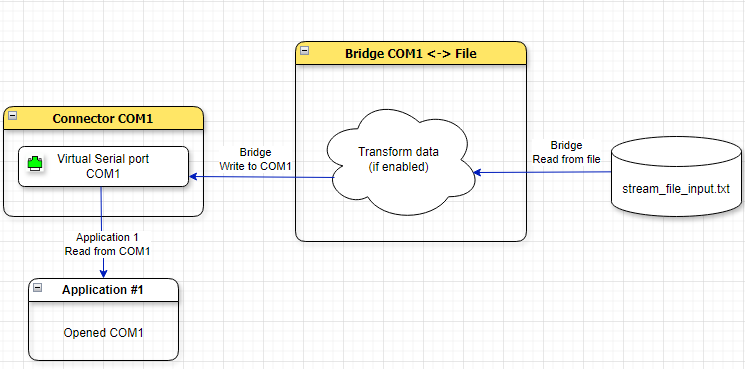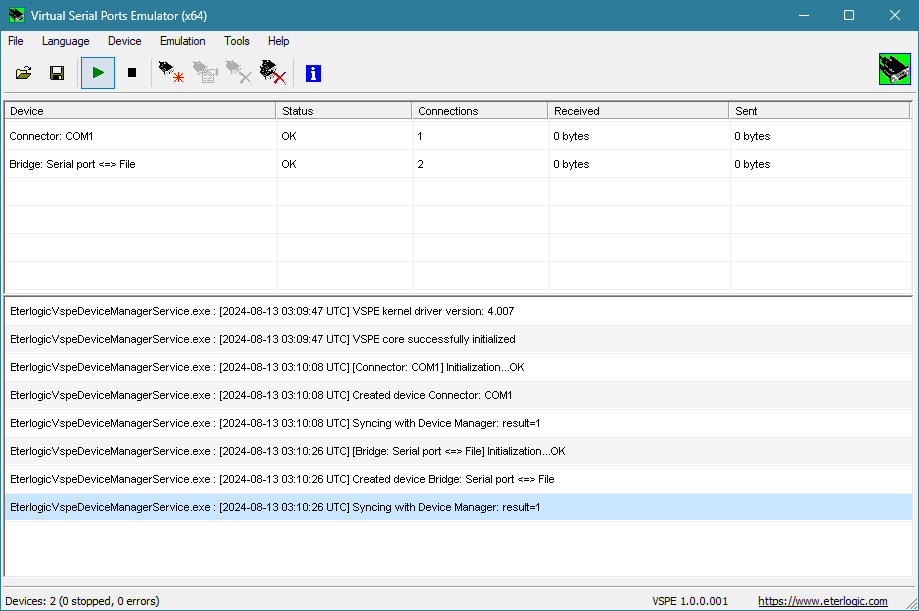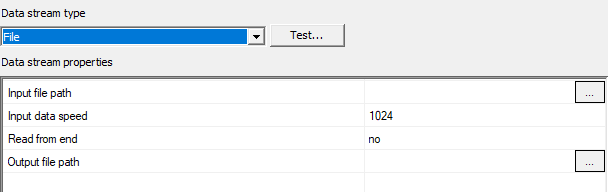Sometimes, it is useful to read data from file and write it to virtual serial port (for example, for software developers).
Let's assume that you want to read some GPS data from file and test your application on this test data set.
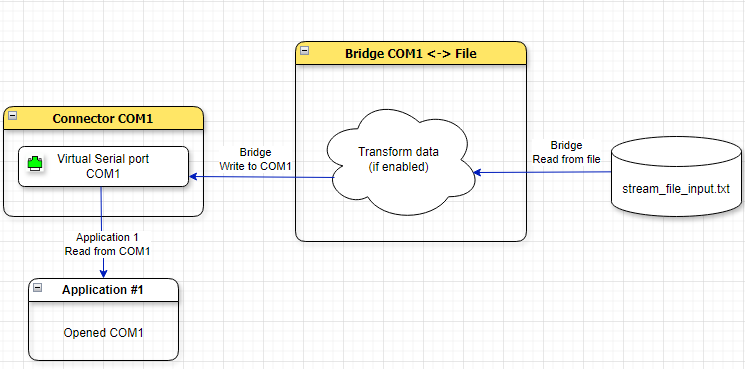
Data flow diagram
Please follow the steps below:
- Find example of GPS data (use google.com or any other source of information). Save data to file (c:\temp\stream_file_input.txt).
- Create Connector device (COM1)
- Create Bridge device
- Stream1=COM1
- Stream2=File
- Input path=c:\temp\stream_file_input.txt
- Input speed=1024
- Output path can be left empty
Now open COM1 in your application.
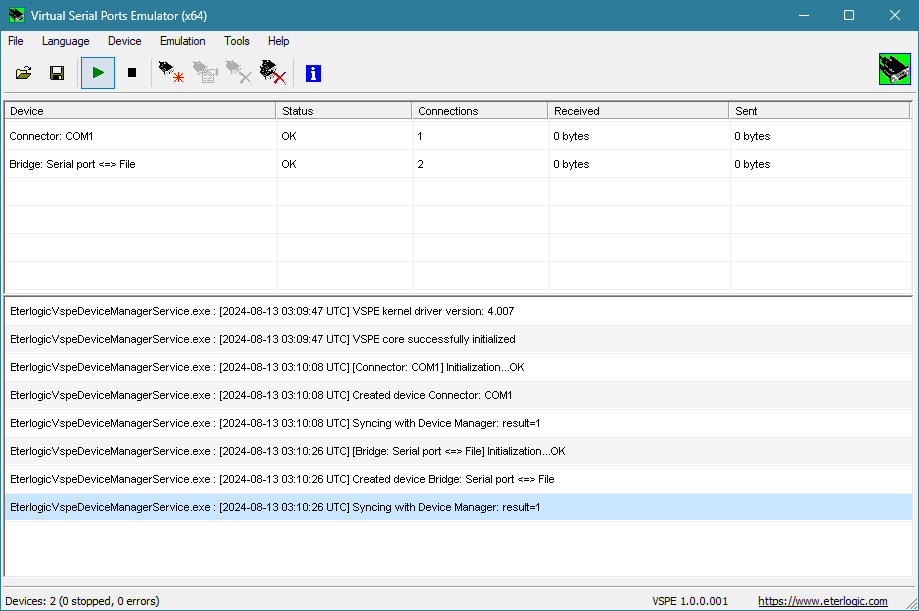
VSPE configuration
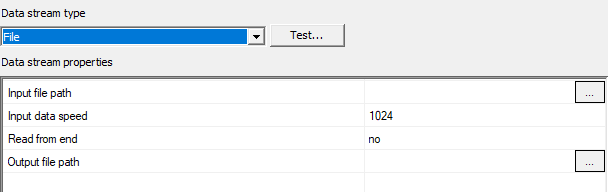
Bridge file data source