Description
Virtual Serial Ports Emulator (VSPE) was developed as a solution to help engineers and software developers to create/debug/test applications that use serial ports.
Unlike regular serial ports, virtual COM ports may have special capabilities: for example, VSPE can create virtual port which be opened by multiple applications.
VSPE can share existing serial port with multiple applications (split/merge data), send serial port traffic over network (TCP or UDP protocol), transform data, create connected virtual ports and so on.
Key features
- Native x86, x86_64 and arm64 platforms support.
- Virtual Connector creates virtual COM port which can be opened by two applications to exchange data.
- Virtual Pair creates two connected virtual COM ports.
- Virtual Splitter creates multiple virtual COM ports connected to existing COM port in order to share it with many applications.
- Mapper redirects requests from one COM port to another COM port (useful if you want to redirect traffic from legacy application which cannot be re-configured).
- TcpServer shares COM port over network (listening to local TCP port). Data can be modified/filtered with Transformers.
- TcpClient shares COM port over network (connecting to remote TCP port). Data can be modified/filtered with Transformers.
- Serial Redirector redirects data between two COM ports. Data can be modified/filtered with Transformers.
- Serial Router is advanced alternative to Splitter. It is routing data from source to target ports in intelligent manner and has unique features for HAM operators. Data can be modified/filtered with Transformers.
- UDP Manager shares COM port over network using UDP protocol. Data can be modified/filtered with Transformers.
- Bridge connects two generic data streams (COM port, TcpServer, TcpClient, Named Pipe, File). Data can be modified/filtered with Transformers.
- Transformers can filter/transform live traffic flowing through some of VSPE devices above. For example, you can configure multiple TcpClients to receive only specific data from TcpServer.
- VSPE service can automatically restore last known VSPE configuration on Windows startup (if enabled in settings).
- Monitoring Tool is displaying all traffic flowing through all VSPE user-mode devices such as Redirector, Router, TcpServer etc. The monitored data can be saved to a file.
- Translated to 20 languages.
- No telemetry/usage data collection.
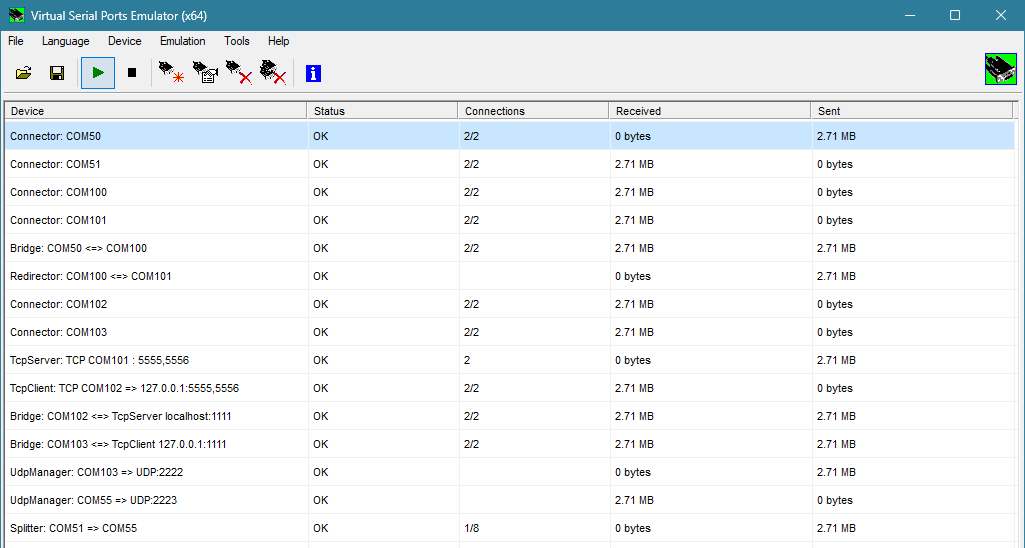
This is an independent software product designed to be used with certain third-party devices and systems.
It is not affiliated with, endorsed by, or sponsored by any company or their affiliates.
All trademarks mentioned on web site, in the product documentation or in the product are the property of their respective owners.
Microsoft and Windows are registered trademarks of Microsoft Corporation in the United States and other countries.